 |
START HERE |
|
| Register | FAQ | PM | Events | Groups | Blogs | Calendar | Mark Forums Read |
|
Unregistered
|
||||||
| DJI Heli Autopilot System(Naza-H/WooKong-H/Ace One) DJI Heli Autopilot System(Naza-H/WooKong-H/Ace One) Factory Support Forum |
 |
|
|
LinkBack | Thread Tools | Display Modes |
|
|
#21 (permalink) |
|
Registered Users
Thread Starter

Join Date: Jul 2007
Location: Melb, Oz
|
Hi mate, watched through your video and it all looks good. What you have shown is exactly the behavior I would expect from all of the modes and the throttle. I don't think you will have any issues.
The first time you switch modes make sure you have the heli at a bit of hight and out a bit from you just to be safe. The only thing I found confusing in your setup was the Rudder to Gyro mix, is that enabled and what is it doing? It seems you have your tail gyro gain set to the knob on your Tx, I prefer to use a switch so it doesn't get bumped, but the knob will work so long as you are careful. I would just check with the computer connected what tail gain you are getting and how it is controlled by the Tx. Look down at the bottom of the software and it will show you if you are in rate or HH mode and what the gain is. Start around 40% for the first flight as they recommend. //Dennis.
__________________
soXos: Strike 8.1 - Strike 7.1 Light - Strike 6.1 : Goosky: RS7 - RS4 - S2 - S1 soXos DB7 nightflyer : Jeti DS-16 & DS-12 I am www.soxosaustralia.com.au | soXos helis | 1st-RC Products | EGODRIFT motors | Goosky helis | Spinblades |
|
|



|
| Sponsored Links | |||
|
Advertisement |
|
||
|
|
#22 (permalink) |
|
Registered Users
|
Make sure that you check the tail gains in Assistant not just in your Tx. Look for 40% in Assistant on the lower left corner. You can adjust the Tx while connected. Be sure you remove the blades! Unlike the Naza M series, the Naza H does not disconnect the motor. Be warned.
P.S. Don't inhibit your Throttle Hold. It does work in Manual and you might need it. It does not work in ATTI and GPS.
__________________
AMA #844172 DJI S1000 Lightbridge Zen for 5D, S900 LB Zen for BMPCC, DJI Phantom 2 Vision +, P2Z2 with Data Link, P2Z3 with LB DJI Forum Support |
|
|



|
|
|
#23 (permalink) |
|
Registered Users
Join Date: Dec 2012
|
Hello Dennis, thank you so much!
My Gyro-Stick is to switch in GPS/Attitude/Manual because it's the only one in my DX7s with 3 positions...with Mix2 I used the Rudd stick to switch in FailSafe...is it wrong?...I'm using the same configuration with Naza-M! Anyway I'm the only one here in my town to do that, so it's much more possibile for me to make mistakes because I always fly alone and my schools are forums  Today I decided to test my Trex600 with Naza-H, I thought everything was good and I tried... I took off in Manul and I tested it for 5 minutes...it was a windy day, but to hover was easy; the tail was good, I used HH 60%, with knob Aux2, I can set Rate or HH, I started with 80%, but it was too much sensitive, so found a good job in about 60%! Then I tested Atti mode....as I thought it moves on the right, but so slowly and also forced by the strong wind from the left side, so it's not a "good" test...I'll try agian! Ater that I calibrated on this location the Gps and I tested it...I took off again in Manual and then I switched in GPS, and the performance is great...nearly zero movements, perfect holding position, and very resistant to the strong wind...it's just the first test and I think it was very good! That's a shot with GoPro during the GPS test   |
|
|



|
|
|
#24 (permalink) |
|
Registered Users
Thread Starter

Join Date: Jul 2007
Location: Melb, Oz
|
Great to hear you had a successful maiden and test flights, well done. I would remove the Mix2 as you don't want to enable failsafe with your rudder stick, you want to be able to use the full range of rudder without having the heli go into failsafe.
//Dennis.
__________________
soXos: Strike 8.1 - Strike 7.1 Light - Strike 6.1 : Goosky: RS7 - RS4 - S2 - S1 soXos DB7 nightflyer : Jeti DS-16 & DS-12 I am www.soxosaustralia.com.au | soXos helis | 1st-RC Products | EGODRIFT motors | Goosky helis | Spinblades |
|
|



|
|
|
#25 (permalink) |
|
Registered Users
Join Date: Jan 2009
|
I've got the naza-h and the above radio. the setup video shows an 8fg with the failsafe avail for many channels. They set the failsafe to channel 7.
in my radio, however, my failsafe menu only lists channel 3 (throttle) ?does anyone have any sugggestions as to alternate ways of setting this up? thx. |
|
|



|
|
|
#26 (permalink) |
|
Registered Users
Join Date: Jan 2009
|
solved my problem. in parameters i changed it from 7ch to 10ch then my failsafe for channel 7 showed up. i also set a master/slave thro-aux1 mix controlled by swB to activate failsafe. so far so good.
now the question I have is in the "mix" tab during the wizard, it seems like my pitch and elevator servos are plugged in reversed. during servo lead plugin to IMU setup and mountin on the heli, it never seemed to specify which servo was S1 and which was S2, etc. so i just plugged them in. should i swap the plugs or is there a setting for that in the setup that i haven't run into yet? thx. |
|
|



|
|
|
#27 (permalink) | |
|
Registered Users
Thread Starter

Join Date: Jul 2007
Location: Melb, Oz
|
Quote:
//Dennis.
__________________
soXos: Strike 8.1 - Strike 7.1 Light - Strike 6.1 : Goosky: RS7 - RS4 - S2 - S1 soXos DB7 nightflyer : Jeti DS-16 & DS-12 I am www.soxosaustralia.com.au | soXos helis | 1st-RC Products | EGODRIFT motors | Goosky helis | Spinblades |
|
|
|



|
|
|
#28 (permalink) |
|
Registered Users
Thread Starter

Join Date: Jul 2007
Location: Melb, Oz
|
So spent yesterday fitting the unit to the Goblin. It was a little tight to get the Rx and NAZA in place, even pushing the NAZA as far forward as it will go on the mounting tray the plugs for the GPS and LED at the rear interfere with the canopy. You could modify the canopy to fit but for this testing session I decided to fly without a canopy just to check everything out, a good move as it turns out.
It is a little hard to see but the canopy is resting on the plugs and I was worried there would be some vibration transferred to the main unit.  You can see that I could not have mounted the unit any further forward, and I can't see anywhere else to mount the unit, I guess you could cut down the mounting posts and try and mount the Rx somewhere else but either way it would require some modification to the standard parts.  The only main change to the setup was using the LiPo direct pack with a safeswitch that has 2 outlets so I plugged one of the power leads into the standard battery port and used the F1 port on the front bus for the other lead. To mount the GPS unit I used the included boom mount, even though the Goblin has a complex construction boom. I found the boom was not flat enough to mount the unit in a stable way so put a piece of 3M tape under the boom mount and then used the zipties as you would on a round boom, it worked very well with the unit solidly mounted.   The LED unit was placed on the sideframe after I worked out the canopy would not fit, you can see I left the Vbar sensor in place while doing this test. 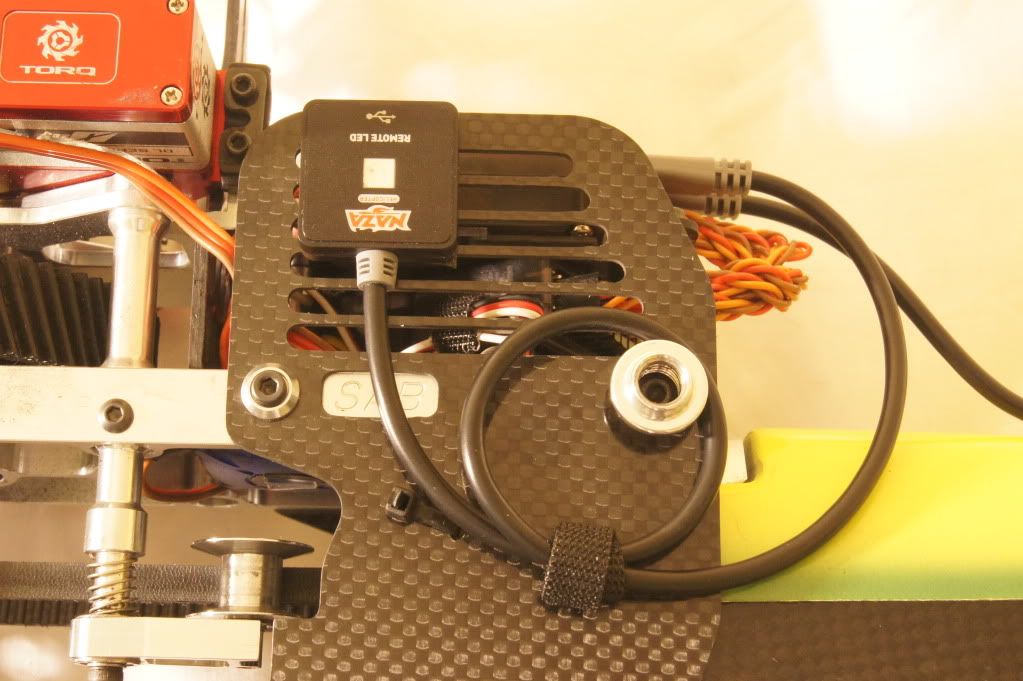 I did a full setup of the software for the model, (nothing new to the other setup) setup the governor in my SJPropo Hawk ESC as I didn't have the External governor with this setup and reset the failsafes. Out to the field this afternoon for the testing and found similar results to what I saw on the smaller heli, the main exception was that the tail was a little better behaved but I still needed to drop down below 30% to stop it wagging when pushed and it again felt a bit spongy. The FFF was a little better but still was not settled and as someone said it looked like it was going up and down stairs as it was so twitchy on elevator. The GPS functioned well again and I few around in ATTI mode for a while trying to do some more scale like flying and it worked very well. It was all going well until the end of the 4th flight, most of which was flying around in ATTI mode and some gentle flips in Manual mode. I was coming back to the pad planning on landing flying straight and level at about 8-10 Meters high and about 20 Meters out in Manual mode the heli had an un-commanded full negative pitch. I got throttle hold and had full positive pitch in as it hit the ground and bounced up 3 or 4 meters and I was able to auto it down, back in control again. There was a bit of damage with a broken frame, tail blades, tail fin, landing gear and mounts, so it hit pretty hard, but luckily was flat. The plastic tail bolts did their job and broke but the tail remained in its mount with the belt on so there was no boom strike and the landing gear flattened out so even after I auto'd the heli didn't tip over. Looking over the heli trying to find a cause and the only thing I could see is the GPS plug was pulled out of the main unit but this would have happened when the heli hit the ground as the boom did move quite a bit with the broken plastic bolts. Even if it had come out in flight I was in manual mode when it happened and so it should not have had any effect. I did have control back after it hit the ground and can't get it to fault on the bench now. At this point the only thing I can put it down to is a fault in the firmware of the FBL unit, the movement was so sudden I can't see any other explanation. There is no user accessible logging so I can't look into this any further but will send the unit back to Quinton to check out and maybe he will send it back to DJI to see if they can diagnose anything from the unit.    It was a disappointing end to the testing and I can't be certain the unit was at fault but I haven't been able to find any other cause at this point in time. //Dennis.
__________________
soXos: Strike 8.1 - Strike 7.1 Light - Strike 6.1 : Goosky: RS7 - RS4 - S2 - S1 soXos DB7 nightflyer : Jeti DS-16 & DS-12 I am www.soxosaustralia.com.au | soXos helis | 1st-RC Products | EGODRIFT motors | Goosky helis | Spinblades Last edited by Thunder Fighter; 12-30-2012 at 10:19 PM.. |
|
|



|
|
|
#29 (permalink) |
|
Registered Users
|
Dennis, that is disappointing news. I will be interested if you ever find the problem.
__________________
AMA #844172 DJI S1000 Lightbridge Zen for 5D, S900 LB Zen for BMPCC, DJI Phantom 2 Vision +, P2Z2 with Data Link, P2Z3 with LB DJI Forum Support |
|
|



|
|
|
#30 (permalink) |
|
Registered Users
Join Date: Oct 2009
|
That sucks Thunderfighter - I too would be interested if you ever hear anything out of it. That is exactly the sort of thing I don't want to read about happening tbh...
The Naza-H is destined for my extremely time consuming scale build and while I could accept the damage/loss of a pod and boom, while still annoying of course, any damage to this one from a glitch would make me a very upset bunny!
__________________
Blade mCP X - Brushless, XP-7A, HP05S Gaui X2, BeastX/Scorpion 3400kv/YGE-30A/GS-093/DS95i Align AH-1 Cobra (T-Rex 500) Align T-Rex 600 EFL Pro, SK720/600MX/YGE-90HV/BL9180/BL9188 |
|
|



|
|
|
#31 (permalink) |
|
Registered Users
Thread Starter

Join Date: Jul 2007
Location: Melb, Oz
|
Yes it is disappointing, I will go over everything again today to see if I can find any other cause or issue and will post up my findings and will return the unit to see if DJI can find anything wrong with it.
The reason I put it in the smaller heli first was to check the unit for any issues like this before putting on my Goblin which is a bit more expensive to fix but I have been lucky, the damage is probably less than $200 and I think I have most of the parts already in my spares. I haven't seen anyone else have a similar issue yet, I was up to about 20 flights combined across the 2 heli's without problem before this. I can understand that if this was a big scale ship it would have been so many times worse, but without logging in the NAZA it will be very hard to say for certain what the exact cause was, unless I find something else during the examination. //Dennis.
__________________
soXos: Strike 8.1 - Strike 7.1 Light - Strike 6.1 : Goosky: RS7 - RS4 - S2 - S1 soXos DB7 nightflyer : Jeti DS-16 & DS-12 I am www.soxosaustralia.com.au | soXos helis | 1st-RC Products | EGODRIFT motors | Goosky helis | Spinblades |
|
|



|
|
|
#32 (permalink) |
|
Registered Users
Join Date: Jan 2009
|
yea. that's a bummer to say the least. i'm going through my setup now and with all the hours spent, just to have an unexpected glitch is a killer.
sorry to hear that. i've got a couple of questions: i'm now done with setup and have just completed the calibration outside where you spin it in x and y etc. 1) i spooled up in manual mode and the tail started kicking FIERCELY. How is tail gain adjusted? in the Naza? or is there anything that i do in the radio? everything is currently default gains. 2) where do i enter in my magentic declination? Thanks, and good luck to you all. i know it's just a matter of time. |
|
|



|
|
|
#33 (permalink) |
|
Registered Users
|
You set the tail gains in your Tx but you need to check the Assistant to see what it sees. Lower right hand corner. It is recommended to use between 40-45 for HH in Assistant. With my JR9503 I am at 50% in the Tx to get 40% in Assistant. You can connect and see while you make the adjustments.
If you want to make an adjustment for declination, it is just a matter to rotating the GPS puck the number of degrees indicated by your location. In Las Vegas, I am 11 degrees to the right. Note that the Naza H automatically adjusts for declination, however, some setups do require it to avoid toilet bowl effect. It can also compensate for interference.
__________________
AMA #844172 DJI S1000 Lightbridge Zen for 5D, S900 LB Zen for BMPCC, DJI Phantom 2 Vision +, P2Z2 with Data Link, P2Z3 with LB DJI Forum Support |
|
|



|
|
|
#34 (permalink) |
|
Registered Users
Join Date: Jan 2009
|
what do people have their gains set at for flybarless? did anyone change it from the default?
when I spoolled up the first time the tail was wagging fiercely, so i changed the gain as suggested above, but now it seems to want to pitch one side or the other. I've got a baaaaaaaaaaaad feeling about this..... |
|
|



|
|
|
#35 (permalink) |
|
Registered Users
Join Date: Jan 2009
|
what does it mean in the instructions when it says
STEP2 Quickly switch the G channel switch from Tail Locked to Non Tail Locked for 3 to 5 times. ?? thanks. |
|
|



|
|
|
#36 (permalink) | |
|
Registered Users
Thread Starter

Join Date: Jul 2007
Location: Melb, Oz
|
Quote:
When you say pitch, do you mean tip over as you try and lift off? Two possible causes for this jump to mind. 1. High vibration - will cause the controller to not be able to work correctly and will cause a tipover, usually to the right side. 2. Inputs before takeoff - if you are not used to flying a FBL heli you can find you over control it before liftoff, if you hold even a small input in the controller will try and move the heli in that direction but as the heli doesn't move it increases input. When you are just beginning wi FBL it is good to leave the cyclic controls centered and increase the collective to jump the heli off the ground before you try and correct its position. After you get used to the way it works you no longer need to jump it up but in general skating the skids on the ground on keeping them in contact with the ground while trying to fly as a beginner will cause the heli to tip. After getting experience flying you find it is possible to skate the heli around and the ground handling is no problem, it is just an issue for the less experienced. //Dennis.
__________________
soXos: Strike 8.1 - Strike 7.1 Light - Strike 6.1 : Goosky: RS7 - RS4 - S2 - S1 soXos DB7 nightflyer : Jeti DS-16 & DS-12 I am www.soxosaustralia.com.au | soXos helis | 1st-RC Products | EGODRIFT motors | Goosky helis | Spinblades |
|
|
|



|
|
|
#37 (permalink) |
|
Registered Users
Join Date: Jan 2009
|
Thanks for the tip.
Never flew fly artless before. I turned by FBL gain to 100 from 110 in both pitch and aileron. I'll give it a try tomorrow. |
|
|



|
|
|
#38 (permalink) |
|
Registered Users
Join Date: Dec 2012
|
Hello, the second test of my Naza-H was great, every little problem is fixed and the flight is good...I had a little problem, I landed in the gras and there was a little piece of wood and one of tail blade is destroyed, so I'm waiting the spare by express currier, so I still am at test #2, but to celebrate the nnew year, me and my friend decided to make an "epic" video with "epic" music with this second test!
The next days I'll try it again expecially Atti mode, which is the only one I don't like so much at the moment! Happy New Year to all guys |
|
|



|
|
|
#39 (permalink) |
|
Registered Users
Thread Starter

Join Date: Jul 2007
Location: Melb, Oz
|
Time for a quick update. The NAZA is on its way back to MultiWiiCopter and then onwards to DJI to see if they can pin down any issues. Quinton has been very helpful and has asked the support guys at NAZA to have a look at this thread for more information on the crash and setup.
I checked all of the wiring in the Goblin as I put it back together with the Vbar and Satellites replacing the NAZA-H + GPS and Rx. There were no frayed wires or issues anywhere and I have successfully flown half a dozen flights on it this week so I will have to wait and see if the guys at DJI can pin down the cause. //Dennis.
__________________
soXos: Strike 8.1 - Strike 7.1 Light - Strike 6.1 : Goosky: RS7 - RS4 - S2 - S1 soXos DB7 nightflyer : Jeti DS-16 & DS-12 I am www.soxosaustralia.com.au | soXos helis | 1st-RC Products | EGODRIFT motors | Goosky helis | Spinblades |
|
|



|
|
|
#40 (permalink) |
|
Registered Users
Join Date: Aug 2012
|
hello guys
I have problems with the sensibility of these flybarless. I mounted the DJI NAZA H on my 500 heli, protos 500. In aileron no have problems... but in elevation is impossible to reduce the vibrations. The loewst gain in the software is 40% elevation and 40% aileron. Also with this configuration, the heli oscilates in the elevation direction and 3D flight. I tested the auto pilot, an works great, no have oscilations... Before, i have mounted a kds ebar, and works great, but no mecanical problems.. an protos is the soft heli i have... what gain you use ????? sorry for my bad english ;DDD |
|
|



|
 |
«
Previous Thread
|
Next Thread
»
| Thread Tools | |
| Display Modes | |
|
|





 Linear Mode
Linear Mode



